We’ve all got so used to being “online” that sometimes we don’t even think about the tools that we use that are not part of our computer’s operating system and are actually only available to us “virtually”. Here’s a list of online tools I use every day that might also be useful to you.
Trello
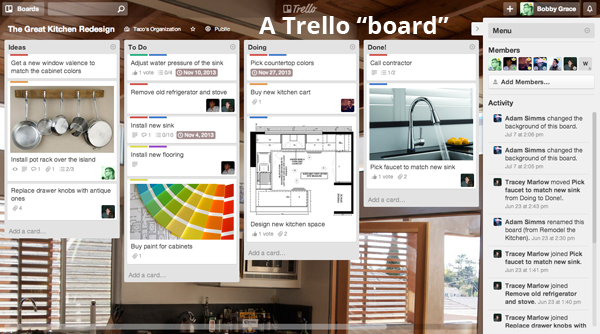 Think of a to-do list that you can share with other members of your team or an interactive procedure maker that allows you to move new items in and out with ease or a project management tool that can be updated on-the-fly and you’ve got some idea of what Trello does. I do use Trello as my to-do list where I keep my daily schedule up-to-date but more importantly I’ve started using it to turn some of my tasks into procedures that I can refer to as needed. I almost can’t believe how easy some of the tasks have become now that I don’t have to commit them to memory. Because I can invite team members into my boards it means I can start to delegate tasks easily and have comfort in the fact that they are following my specified procedure. https://trello.com/
Think of a to-do list that you can share with other members of your team or an interactive procedure maker that allows you to move new items in and out with ease or a project management tool that can be updated on-the-fly and you’ve got some idea of what Trello does. I do use Trello as my to-do list where I keep my daily schedule up-to-date but more importantly I’ve started using it to turn some of my tasks into procedures that I can refer to as needed. I almost can’t believe how easy some of the tasks have become now that I don’t have to commit them to memory. Because I can invite team members into my boards it means I can start to delegate tasks easily and have comfort in the fact that they are following my specified procedure. https://trello.com/
ColorZilla
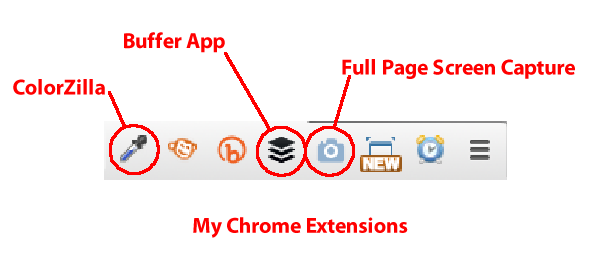 In my line of work I often have to match colors from an existing website to a new design. Guessing colors doesn’t really work very well! ColorZilla is a Chrome extension that looks like any eyedropper and essentially sucks in the color of any web object and returns the hexadecimal value of its color. Copy and paste the color code into the new website and the match is perfect without having to resort to guessing. Install via chrome.google.com/webstore
In my line of work I often have to match colors from an existing website to a new design. Guessing colors doesn’t really work very well! ColorZilla is a Chrome extension that looks like any eyedropper and essentially sucks in the color of any web object and returns the hexadecimal value of its color. Copy and paste the color code into the new website and the match is perfect without having to resort to guessing. Install via chrome.google.com/webstore
Buffer App
One of my favorite tools! Buffer is a way to share the interesting stuff that we come across every day with our colleagues and social media followers that doesn’t require us to log in and out of all the different sites. With a couple of clicks you can send your content to all of your social media profiles or just a selected sub-set. With the Pro version you can include up to 10 accounts meaning I can post to my client’s accounts too all from the same window. Buffer is active via a Chrome extension. https://buffer.com/
Full Page Screen Capture
Another Chrome extension (notice a trend here?) that I use a lot! While designing websites I often want to present to a client a screenshot of their website in progress or show them another website that might act as an inspiration. The Sniping Tool on a PC only captures the visible window while Full Page Screen Capture captures the full page – that’s probably why they called it that! Install via chrome.google.com/webstore
Google Calendar
Less of a “tool” now – more a way of life Google Calendar has become the first thing I check in the morning and the last thing I review at night. Upcoming meetings (with built-in support for mapping the location), reminders to pay credit cards and taxes, sports schedules and feeds from multiple calendars all jostle for space within my calendar. Everything is linked to the calendar on my phone so I’m never without access to the next appointment or reminder. calendar.google.com
Do you have a favorite online tool? Tell us about it in the comments.
