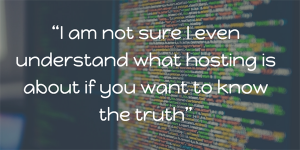Two diametrically opposed concepts come into play when writing a blog or a social media piece. The first is the conventional wisdom that “nobody reads anything”. The second is that blogging is/can be an incredibly powerful tool in bringing people to your website. So how do we get someone to read our blog? The answer may seem a little counterintuitive but we add a graphic image to post that entices people to read further. The statistics showing how well images work to engage readers are pretty impressive – Articles with images get 94% more total views (Read more at http://www.jeffbullas.com/2012/05/28/6-powerful-reasons-why-you-should-include-images-in-your-marketing-infographic/#LPkKOw4qjsr0b6y4.99)

When I need images to highlight a post I have a handful of go-to places that I use regularly, great places that cost little or nothing to use. Here’s my list for you:
FreeDigitalPhotos.Net
As easy as it sounds this site provides free digital photos in a variety of categories. You have to provide attribution back to the original photographer (they provide the code to use) but that’s generally a small price to pay for a free image.

http://www.freedigitalphotos.net/
Unsplash
One of my favorite resources for free photos, the images at Unsplash are hi-res and generally quite beautiful. You can subscribe to their newsletter that brings new images to your inbox every week. The photos are great for creating atmosphere within a blog post or even a PowerPoint presentation.

Death to the Stock Photo
Another great source for quirky, different, atmospheric images. You subscribe to Death to the Stock Photo and they send you an email that links to a large folder of images every month. The photos are generally themed (last month was London) and you can download or not at your own convenience.

http://deathtothestockphoto.com/
Canva
Canva is a great tool for the graphically challenged in so far as they include a ton of templates that you just drop your own text into. They have tons of free images but even the ones you have to pay for are generally only $1! I’d recommend that you take their tutorials as getting used to some of the tools can be tricky.

Pablo
Another really easy tool to use is Pablo from Buffer. Pick an image and add text from one of 10 different styles. You can download or send directly to Twitter or Facebook.
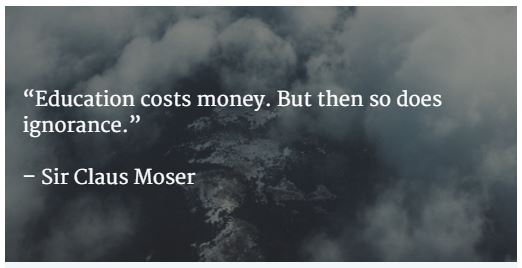
https://buffer.com/pablo?utm_source=newsletter&utm_medium=email&utm_campaign=pablo-launch
Do-it-yourself
Don’t be scared of using your own photos within a blog or Facebook post. That way you know that you are not going to run into any issues with copyright or usage fees. Sometimes its easier to go out and take a photo with a digital camera on your own to highlight an issue than trying to find an appropriate image online.

There are a bunch of other resources out there – here’s a link to another big list: http://www.getspokal.com/the-ultimate-guide-to-sourcing-free-images-for-your-blog/
If you have any questions on this stuff please don’t hesitate to contact me. Call me at 973-234-5623 or complete the contact form today.